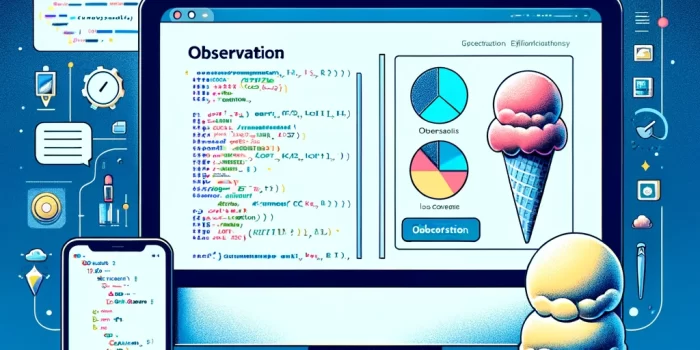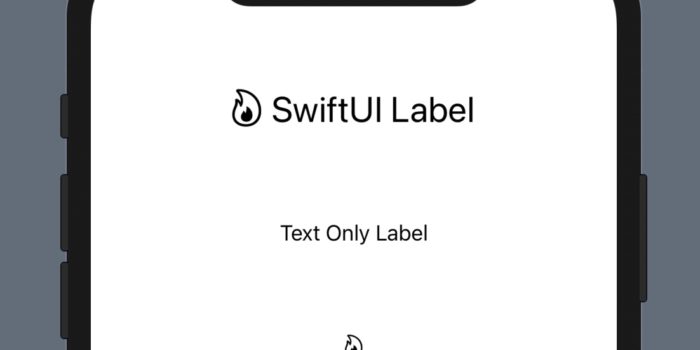Welcome to a fun and easy introduction to app development with SwiftUI! This tutorial will…
Xcode Snippets Location
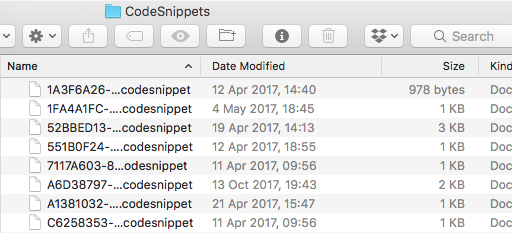
In this article, you will know about how to find Xcode Snippets location on your Mac.
Xcode Snippets are snippets or templates of code that can help you in your programming routine.
Usually, when you update your Xcode, nothing happens with snippets. But sometimes, after purchasing a new Mac, reinstalling Xcode or Updating OS you can have troubles with finding your snippets. It is a good practice to transfer your snippets to the safe place before moving to the new version of Xcode or before Mac OS Update.
How to find Xcode snippets folder on your Mac?
Open Finder on Mac
Press Go > Go to folder
Type: ~/Library/Developer/Xcode/UserData/CodeSnippets
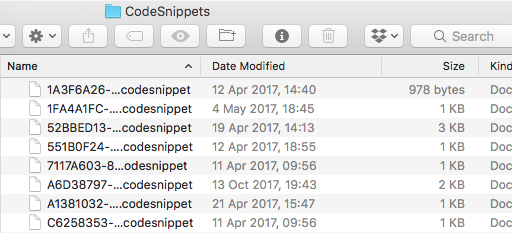
That’s it. Now you should know how to find Xcode Snippets location on your Mac.