As a programmer, staying focused and alert is key to getting your work done efficiently…
How to apply for Apple Card by Apple
Apple presents Apple Card built into the Apple Wallet app on iPhone, offering a familiar experience with Apple Pay and the ability to manage their card right on iPhone.
Here is how to apply for Apple Card by Apple:
- Step 1: Open Wallet App

- Step 2: Tap

- Step 3: Tap Apple Card
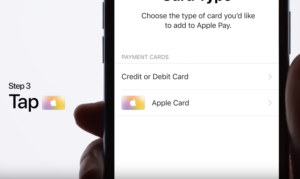
- Step 4: Fill The Info
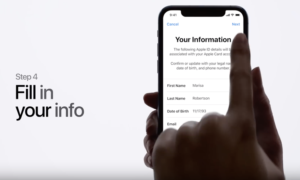
- Step 5. Accept
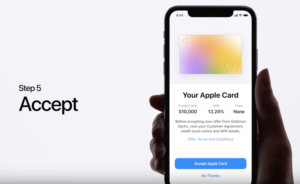
Watch the Video about how to Apply for Apple card:


