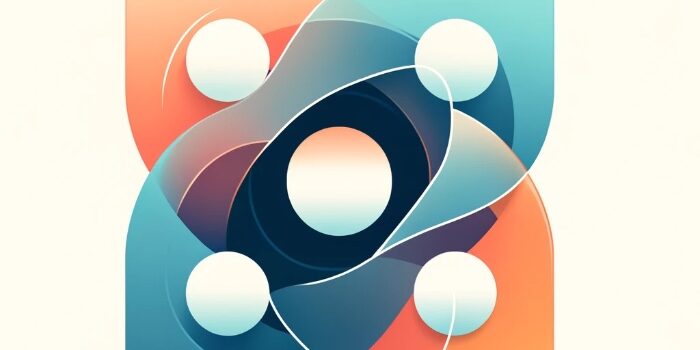In this tutorial, we'll explore the lifecycle events onAppear, onDisappear, and the asynchronous task modifier…
Understanding Window and WindowGroup in SwiftUI

Welcome to our tutorial on using Window and WindowGroup in SwiftUI. If you’re new to iOS app development or just starting with SwiftUI, this guide is perfect for you. We’ll explore how to use Window and WindowGroup to manage your app’s interface effectively.
What is a Window in SwiftUI?
In SwiftUI, a ‘Window’ refers to a portion of the screen where your app’s content is displayed. In traditional iOS development with UIKit, windows were a key concept, but with SwiftUI, the framework handles much of this for you.
What is a WindowGroup?
A WindowGroup is a SwiftUI construct that manages a collection of windows. It’s primarily used in multi-platform apps, but it’s also essential for defining the main interface of your iOS app. According to documentation a WindowGroup is a Scene that presents a group of identically structured windows.
Creating a Basic SwiftUI App with WindowGroup
Let’s create a simple iOS app using SwiftUI that demonstrates the use of WindowGroup.
Step 1: Set Up Your Project
Create a new SwiftUI project in Xcode.
Step 2: Define Your ContentView
Let’s start by defining a basic ContentView:
import SwiftUI
struct ContentView: View {
var body: some View {
Text("Hello, SwiftUI!")
.padding()
}
}Step 3: Use WindowGroup in Your App Structure
Now, define your app’s structure using WindowGroup:
import SwiftUI
@main
struct MySwiftUIApp: App {
var body: some Scene {
WindowGroup {
ContentView()
}
}
}
In this code, WindowGroup is used to create a new window for your app’s content, represented by ContentView. This is the main entry point for your SwiftUI app.
Conclusion
Congratulations! You’ve just created a basic iOS app using SwiftUI’s WindowGroup. This is the foundation for building more complex interfaces and handling different scenes in your app.
As you become more comfortable with SwiftUI, you can explore more advanced features and capabilities. Remember, SwiftUI is a powerful tool for iOS app development, and understanding its core concepts, like Window and WindowGroup, is crucial for creating robust and responsive apps.