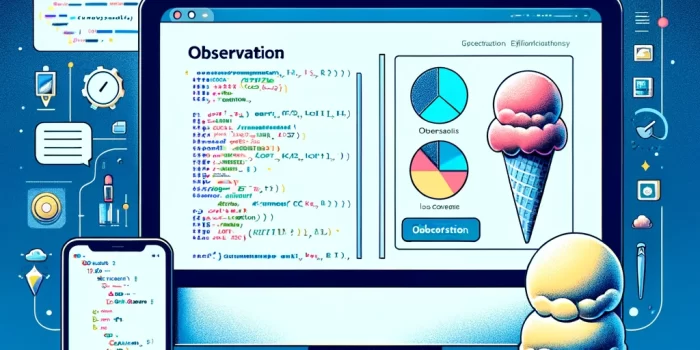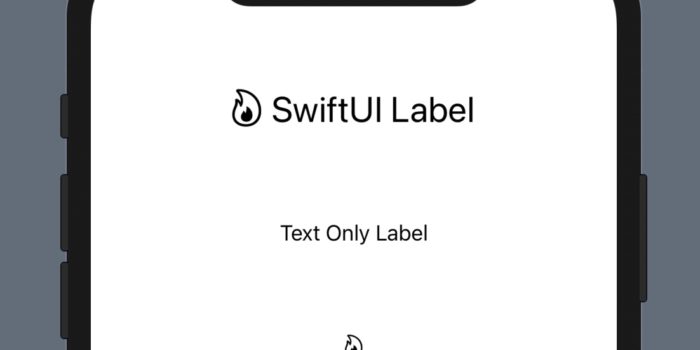Welcome to a fun and easy introduction to app development with SwiftUI! This tutorial will…
TextField – SwiftUI
TextField in SwiftUI – is a control that displays an editable text interface.
SwiftUI TextField Example
@State var text: String = "TextField Text"
var body: some View {
TextField("Placeholder Text", text: $text)
}
How to add a border to a TextField in SwiftUI
To add a border to a TextField in SwiftUI use a RoundedBorderTextFieldStyle modifier. By default TextField has PlainTextFieldStyle() modifer.
@State var text: String = "TextField Text"
var body: some View {
TextField("Placeholder Text", text: $text)
.textFieldStyle(RoundedBorderTextFieldStyle())
.padding(.all, 20)
}How to make a TextField text bold
This content is for members only. Login or Register to read
How to change a cursor color of a TextField in Swift
This content is for members only. Login or Register to read
Changing the background color of a TextField in SwiftUI
It is easy to change the background color of a TextField in SwiftUI, but remember to use .cornerRadius() instead of the RoundedBorderTextFieldStyle()
This content is for members only. Login or Register to read
How to change the color of a TextField text
Just use .foregroundColor to change the text color of a TextField in SwiftUI.
@State var text: String = "TextField Text"
var body: some View {
TextField("Placeholder Text", text: $text)
.padding(.all, 20)
.foregroundColor(Color.yellow)
}Changing the Placeholder text color of a TextField
To change the placeholder text color create the new SuperTextField struct first.
This content is for members only. Login or Register to read
How to center text of a TextField
To center text of a TextField in SwiftUI use .multilineTextAlignment(_:) modifier . It can have .center, .leading and .trailing values. To center text in a TextField use .center.
@State var text: String = "TextField Text"
var body: some View {
TextField("Placeholder Text", text: $text)
.padding(.all, 20)
.multilineTextAlignment(.center)
}Learn more about SwiftUI using SwiftUI Tutorials by the AppMakers
If anything will change in the future, it is OK, you can always check the official documentation.
Leave a comment to Submit the NEW and USEFUL code related to the topic of this post.
Submit a brief and useful code only.