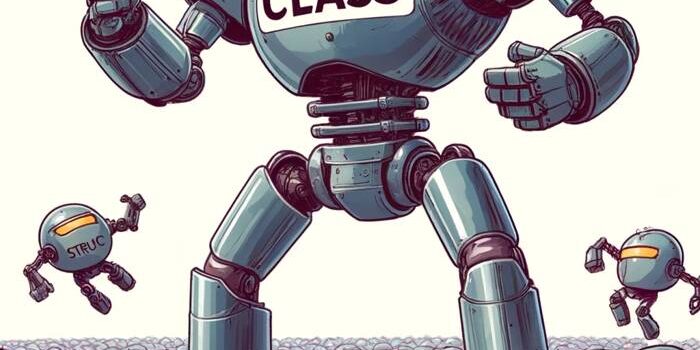In SwiftUI development, a common question arises: Should you use structs or classes for your…
Swift Value Types: An Easy Guide
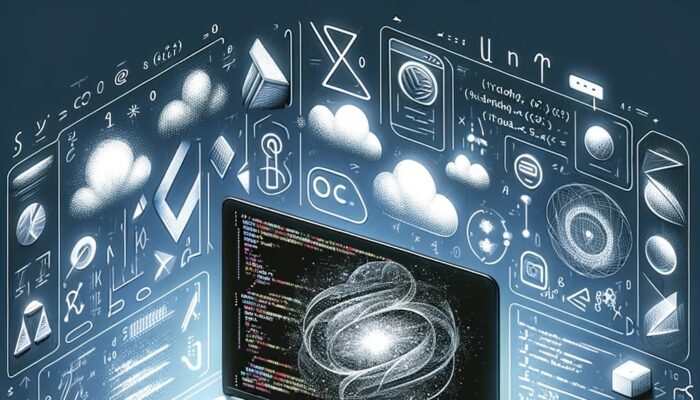
Discover Swift value types. We’ll explore various value types with real-world examples, highlighting how they differ from reference types.
What are Swift Value Types?
Value types in Swift are types where each instance maintains a unique copy of its data. When you assign a value type to a new variable or pass it to a function, it’s copied, ensuring independent instances.
Characteristics of Value Types:
- Independence: Modifying one copy doesn’t affect others.
- Safety: This behavior leads to more predictable and safer code.
Value Types vs. Reference Types
Contrasting value types, reference types share a single instance of data. Altering data through one reference affects all others.
Value Type Example with struct:
struct NumberContainer {
var number: Int
}
var firstContainer = NumberContainer(number: 10)
var secondContainer = firstContainer // This is a new copy
secondContainer.number = 20
print(firstContainer.number) // Outputs "10", it's independent
Reference Type Example with class:
class NumberBox {
var number: Int
init(number: Int) { self.number = number }
}
var firstBox = NumberBox(number: 10)
var secondBox = firstBox // This is a reference to the same instance
secondBox.number = 20
print(firstBox.number) // Outputs "20", they share the data
Common Swift Value Types with Examples
1. Structures (struct):
- Groups related properties and behaviors.
- Example: A
Bookstruct.
struct Book {
var title: String
var author: String
}
var book1 = Book(title: "Swift Programming", author: "John Doe")
var book2 = book1 // Separate copy
book2.author = "Bob Doe"
print(book1.author) // Remains "John Doe"
2. Enumerations (enum):
- Defines a common type for a group of related values.
- Example:
Weekdayenumeration.
enum Weekday {
case monday, tuesday, wednesday, thursday, friday
}
var today = Weekday.monday
var tomorrow = today // Separate copy
tomorrow = .tuesday
print(today) // Still .monday
3. Integers (Int), Doubles (Double), and Floats (Float):
- Represent numbers without or with fractional parts.
- Example: Numeric calculations.
var score: Int = 100
var copyScore = score // Independent copy
copyScore += 50
print(score) // Remains 100
4. Tuples:
- Groups multiple values into a single compound value.
- Example: Handling coordinates.
var location = (x: 10, y: 20)
var newLocation = location // Separate copy
newLocation.y = 30
print(location.y) // Still 20
5. Arrays:
- Ordered collections of values.
- Example: Storing a list of names.
var originalArray = [1, 2, 3]
var copiedArray = originalArray // Create a copy
copiedArray.append(4) // Modify the copy
print(originalArray) // Outputs "[1, 2, 3]", the original is unchanged
6. Dictionaries:
- Usage: For collections of key-value pairs.
- Example: Dictionaries store key-value pairs. Like arrays, modifying a copied dictionary doesn’t affect the original.
var originalDict = ["a": 1, "b": 2]
var copiedDict = originalDict // Create a copy
copiedDict["c"] = 3 // Add a new key-value pair to the copy
print(originalDict) // Outputs "["a": 1, "b": 2]", original remains the same
7. Strings
Strings in Swift are sequences of characters. When you copy a string and alter the copy, the original string is not impacted.
var originalString = "Hello"
var copiedString = originalString // Create a copy
copiedString += ", World!" // Modify the copy
print(originalString) // Outputs "Hello", the original is intact
Value types in Swift, such as structs, enums, and basic data types, play a crucial role in creating efficient and safe code. They ensure that each instance maintains its own data, leading to predictable behavior.