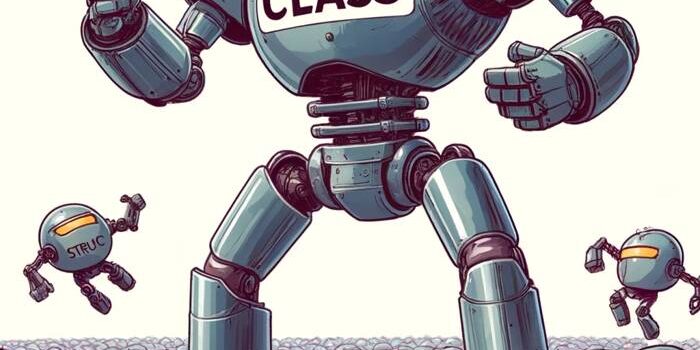In this article, we will walk you through the process of setting up GitHub in…
How to refresh Xcode Canvas in SwiftUI app
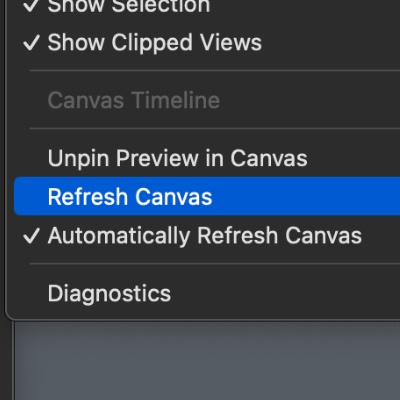
Canvas in Xcode allows you to interact with your app and see the results of your coding right away. There are several ways to refresh Xcode canvas in SwiftUI app.
Automatically Refresh Canvas
The first way is to go open Xcode and tap Editor > Canvas > Automatically Refresh Canvas.
Manually Refresh Canvas
To refresh canvas manually tap Editor > Canvas > Refresh Canvas.
Manually Refresh Canvas – faster way with Hot Key
You can refresh canvas manually tapping option+command+P