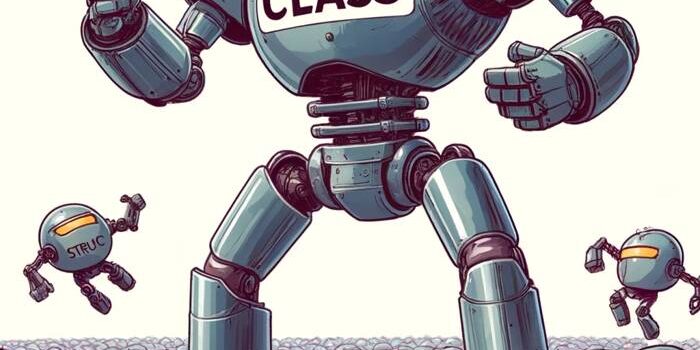In this article, we will walk you through the process of setting up GitHub in…
Hot Key combination to open an Emoji Pop Up in Xcode
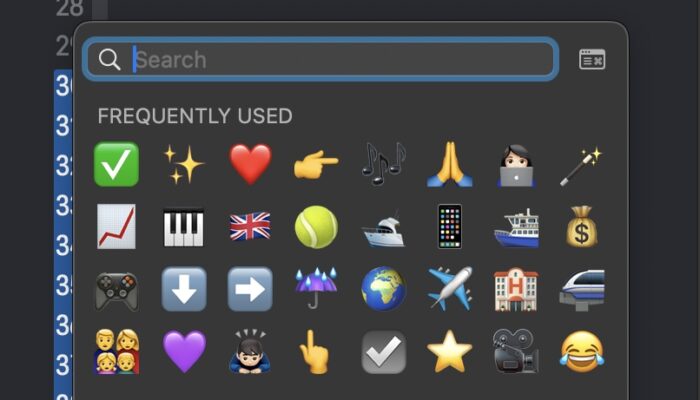
Here is a Hot Key combination to open an emoji Pop Up Keyboard (Emoji window) in Xcode
Tap Cmd+Ctrl+Space to open the emoji popup window.
You can search for emoji inside the window. Keep in mind that this combination also works in other apps on your Mac. Try it out.
Happy Coding 🧑🏽💻